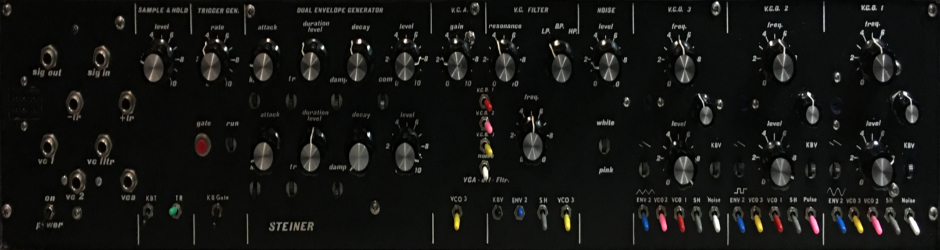Buy the PCB:
DOCUMENTS:
FUNCTION:
This module mixes and can also invert incoming signals. There are 3 sets of paired inputs and 2 outputs, three passive attenuators, and the ability to add a fixed DC offset to the signals on the third set of paired inputs. This is a very useful module because it can mix audio as well as control voltages and can provide inverted and non-inverted versions of the input signal(s).
Quoting from the Synthasystem Manual:
The Voltage Processor is a six input mixer with two outputs. Three of the inputs run through input level pots and the other three have a fixed gain.
DC voltages and or AC signals can be mixed (summed) together and taken out of the output jacks.
The Voltage Processor has two outputs A and B. A consists of 4 output jacks in parallel and output B consists of two output jacks in parallel.
Any signal, no matter what input is used, will appear in output A and B simultaneously but their phase relationship depends upon what inputs are used. When AC signals from separate sources are mixed and taken out of an output it is not, in most cases, important as to what their phase relationships are because a waveform will sound the same whether or not it is inverted. Therefore the polarity markings above the inputs can be disregarded.
When using the voltage processors to mix DC control voltages it is important however to understand how each input treats the input voltage.
The first two inputs are marked A+ B-. This means that a positive DC voltage fed into any of these two inputs will drive output A positive and output B negative in equal amounts simultaneously. This could for example drive two oscillators in perfect contrary motion. One of these two inputs marked VR1 is fed through an input level pot which can turn the input signal to zero. The other input is set at a fixed level.
The next two inputs marked A- B+ do just the opposite of the first two inputs. A positive voltage fed into any of these two inputs will drive output A negative and B positive. One of these is marked VR2 and goes through an input level pot. The other input is set at a fixed level.
The last two inputs marked A+ B+ mean that a positive voltage fed into any of these two inputs will drive both outputs A and B in a positive direction. One input marked VR3 goes through an input level pot. The other input is set at a fixed level. A front panel voltage pot can also be turned on with a switch to feed in a voltage which also drives both outputs A and B in the same direction simultaneously. All oscillators being driven can be shifted or tuned up or down in pitch exactly the same amount by turning this pot.
USE:
Inputs/Outputs:
This module has 3 sets of paired inputs. One input of each pair goes through a passive attenuator. Each pair is labeled with reference as to how its signal appears at the A or B output.
A+ B- : The signal at these input jacks will appear non-inverted at output A and inverted at output B.
A- B+ : The signal at these input jacks will appear inverted at output A and non-inverted at output B.
A+ B+: The signal at these input jacks will appear non-inverted at output A and B.
Knobs:
This module has four knobs. V1, V2, and V3 attenuate one of the inputs on each of the three pairs of inputs. Voltage adjusts a fixed voltage which is summed with the signal at the A+ B+ inputs.
Switches:
There is one switch which turns on the fixed voltage.
GENERAL CONNECTIONS:
Hooking it up is pretty simple. Connect an input signal, audio or control to the appropriate input jack, with or without an attenuator. Choose the desired inverted or non-inverted output. Add a fixed offset voltage as desired.
COMPONENT SELECTION:
Resistors:
This module was originally built with carbon core, 5% resistors with one or two 1% metal film resistors. So, you have a wide range of options here. I recommend using 1% tolerance, metal film resistors everywhere.
Please note that on the schematic, there are some resistors which need to be matched to 0.1% in order to match gains in the amplifier stages. See the notes for the values. You can either hand match some resistors or buy them to 0.1% tolerance.
Capacitors:
There are probably a billion different ceramic capacitors at a place like Mouser. Pick a capacitor that can fit the hole easily, typically 0.1 inch on centers.
Pick good quality electrolytics where designated.
ICs:
LM741 Op Amps. You can probably use a newer, “better” Op Amp, but part of the performance and character is based on the performance of these parts, so I recommend using the original.
Pots:
Your choice for your panel. If you use the panel I laid out, the holes and spacing will work for the Alpha 12 and 16mm pots. You can probably use nicer BTI, Bourns, etc. 9mm pots with “pot chiclets”
Jacks:
For the panel I laid out, a good 3.5mm or 1/8 inch jack will work. I use the Switchcraft 42A Tini-Jax true 1/8 inch jack. These are switched jacks and they work with 1/8 inch plugs and 3.5 mm plugs.
BUILD NOTES:
Soldering:
I assume you know the basics of soldering. I like to insert the low lying parts first, like resistors, diodes, etc. After these, I install the IC sockets. Next capacitors, transistors, connectors. Use a good solder, either an organic flux, which you should wash regularly, or a no-wash flux.
Take a break every so often, wash off the flux if you are using a flux which required cleaning. Double and triple check orientations, pins, and solder joints.
Power Supply Regulation/Filtering:
Some additional comments here. These modules are tested to run on +/-12 VDC. The original power supply in the Synthasystem was +12/-10 VDC due to how Nyle designed the -10 volt section of the power supply, not for any magical requirement to have -10 volts.
The power/regulation section has 2 voltage regulators on it which can be set to +12/-10 (or +/-12 volts) depending on your needs. If you are coming from +/-15 volts, you need both regulators and you may as well set one to -10 volts.
If you are coming from +/-12 volts, technically you don’t need the regulators, but if you want, install the negative one and set it to -10 volts. The LEDs are not strictly needed. They are there to establish a base current draw so the regulators will work.
Important… if you don’t install the regulators, you have to install a jumper between pins 2 and 3 as shown on the Power/Regulation PCB or you won’t get power.
COMPONENT PLACEMENT:
Mounting:
This PCB has four holes to allow flexible mounting configurations.
PANEL NOTES:
There is nothing too special. I suggest using connectors on the PCB and jacks on the flying wires. The spacing and holes are setup for Alpha 16 mm or 12 mm pots. The jack holes are 0.25 inch in diameter.