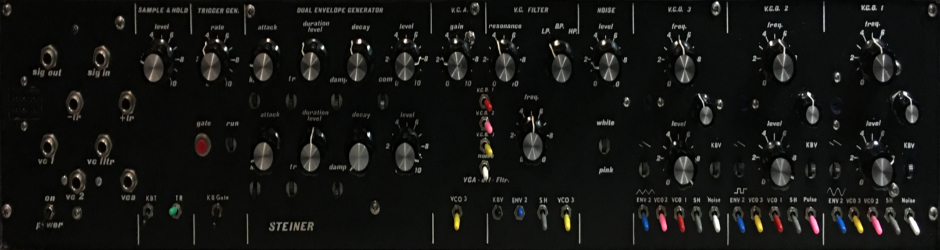DOCUMENTS:
Current Version: 1.0
FUNCTION:
This PCB adds an adjustable correction to help with high frequency tracking. It takes pulses out of the VCO timing circuit, collects a charge on a capacitor, and feeds back a voltage into the VC summing node which increases with frequency. In this way, it corrects for the finite reset time of the VCO. There is no button to purchase because it is included in the VCO package. If you want one, please contact me and we can work out something.
USE:
There is no real “Use” other than to connect it to the proper connector and calibrate it if you want to use it.
INPUTS/OUTPUTS:
This module has one input and one output. The input is labeled RST. The output is labeled SUM. There is a three pin connector which takes care of all the connections.
This is a link to a PDF file which shows how it connects into the saw core.
COMPONENT SELECTION:
Resistors:
This module was originally built with carbon core, 5% resistors with one or two 1% metal film resistors. So, you have a wide range of options here. I recommend using 1% tolerance, metal film resistors everywhere, but the critical resistors are R37 and R38, input summing resistors. These should ideally be hand matched or purchased to 0.1% tolerance to insure consistent response between the inputs.
Capacitors:
There are probably a billion different ceramic capacitors at a place like Mouser. Pick a capacitor that can fit the hole easily, typically 0.1 inch on centers.
Diodes:
Nothing special, 1N4148s are fine.
Trimmers:
BUILD NOTES:
Soldering:
I assume you know the basics of soldering. I like to insert the low lying parts first, like resistors, diodes, etc. After these, I install the IC sockets. Next capacitors, transistors, connectors. Use a good solder, either an organic flux, which you should wash regularly, or a no-wash flux.
Take a break every so often, wash off the flux if you are using a flux which required cleaning. Double and triple check orientations, pins, and solder joints.
Mounting:
This PCB has four holes to allow flexible mounting configurations. I suggest using a short standoff and mount the PCB near the connector on the VCO PCB.
In the download section, you will find the link for the schematic and layout for the PCB. You will also find two other schematics, VCO with HF Corr #1 and SteinerVCO with HF Corr #2. These two schematic show the VCO sawtooth core and how this compensation circuit hooks in. HF #1 is the implementation on this PCB.
CALIBRATION:
The calibration only affects the V/Oct trimming, so do the other calibrations first. Then, we just add a few steps to the V/Oct trimming.
V/Oct:
First Step: SETUP
- You need a voltage control (VC) source which will give you a selectable voltage output and a range comparable to that which you use to play the synthesizer.
- Turn the HF correction trimmer fully counterclockwise. That is, to ground.
- Connect your VC source to a VC input on the VCO (not the adjustable VC 3)
- Input a known voltage like 0 or 1 volt.
- Set the pulse width to something like a 50% duty cycle.
- Connect a frequency counter to the pulse output, or if you have a good ear, connect the output to headphones or a speaker.
Second Step: THE TUNING
- Press a “low” key, a control voltage around 0 to 1 volt, and tune the Frequency and Fine Frequency knobs to a desired pitch. A good start is around 100 Hz.
- Input a voltage twice or four times as great (following a 1 volt per octave scale). I suggest one or two octaves higher.
- Adjust R36 (on the PCB if used) or R33 (on the panel if used) to get the proper tracking. Clockwise (CW) on R36 will increase the spread, Counter CW decreases it. That is, if your low frequency is 200 Hz and your high frequency is 796 Hz, turn R36 CW. Likewise, if your low frequency is 200 Hz and your high frequency is 807 Hz, turn R36 CCW. The oscillator frequency will change when you turn R36. Don’t worry about it, this is normal.
- Re-input the first voltage. Now, you can either
- Reset the Frequency / Fine Frequency to get your original pitch and repeat, or
- Just note the new low frequency and multiply it by 2 for one octave, 4 for two octaves, 8 for three octaves, etc. to get the new target pitch for the high end.
- It should only take 4 or 5 repetitions or so to get pretty good tracking.
Third Step: HIGH FREQUENCY TRACKING
- Now, hit the highest note on your voltage source and see how close you are to the proper frequency (4 or 5 octaves higher is pretty good). You will almost certainly be low.
- Turn the HF correction trimmer clockwise. About half way is a good start. This will probably overshoot your target frequency.
- Go back to step 1 in the “Second Step”, then repeat steps 1 through 5 for the V/Oct trimming because adjusting the HF Correction trimmer will affect the V/Oct.
- When you get good low frequency tracking, 1 or 2 octaves at about 100 to 200 Hz, then re-do the “Third Step” section until you get the desired HF tracking.
Repeat the “Second Step” and the “Third Step” until you get good low and high end tracking.
Doing this, I was able to achieve excellent tracking over 5 octaves at least. I ended up setting the HF trimmer a little more than half way.