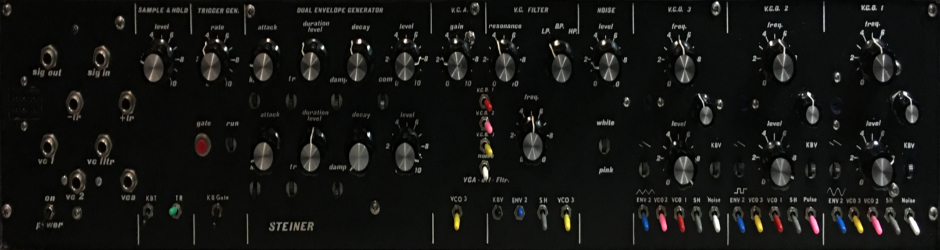Buy the PCB:
DOCUMENTS:
FUNCTION:
This module filters the incoming signals and removes various harmonics to alter the timbre of the signal. The Steiner VCF is as unique as any of the “other” notable filters. In talking to Nyle, he simply said he wanted to design a filter, but didn’t want to infringe on any copyrights or someone else’s design. This is what he came up with.
This filter has three modes in one filter. A rotary switch selects either High Pass, Band Pass, or Low Pass. Without a full discourse on Filters, the names of these modes are self descriptive. The classic filter is a low pass. However, High Pass and Band pass modes have their own unique effect and place. Every system needs at least three.
Here is a link to Nyle’s 1974 paper on his VCF (found at Yves Usson’s excellent web site).
From the Synthasystem manual:
The filter is a sound modifier capable of passing certain audio frequencies while attenuating others. All STEINER-PARKER filters are capable of three modes of operation, namely low pass, band pass, and high pass.
The filter also has a variable resonance (Q) knob which will produce a resonant peak at the center frequency. The height of the peak depends on the setting of the resonance knob.
The center frequency of the filter can be controlled by a knob on the front panel and or by control voltages fed into the control voltage inputs.
The filter has three inputs which are automatically mixed in equal proportions before being fed on into the filter. The filter is made to operate in the low pass, band pass, or hi pass mode by turning the mode switch to one of the three positions marked L.P., B.P., or H.P.
The filtered signal comes out of two jacks in parallel marked Sig Out.
The filter can be calibrated by feeding white noise into a signal input, turning the resonance high, plugging keyboard voltage into the VAR jack and adjusting the V.C. Var trimmer until the his pitch shifts one octave when an octave is played on the keyboard.
Figure 4A contains some drawings of waveform envelopes that serve to illustrate the filter’s pass characteristics.
Use of the filter involves feeding audio signals into one or all of the filter’s input jacks and taking a signal out of one or both of the output jacks.
A keyboard, sequencer, envelope generator, or any control voltage producer can be fed into the V.C. input jack to control the cutoff frequency as well as using the front panel knob for this purpose.
When using the filter at high resonance settings, its amplification is increased at its cut off frequencies and it is advisable to keep the input signals, particularly at frequencies near the resonant peak, at a sufficiently low level so as not to overdrive the filter and cause distortion, unless the distortion is desired.
Here is the figure from the Manual.
USE:
Inputs/Outputs:
This module has two inputs and one output:
Signal in – Input a signal to be filtered. Typically an audio signal, but you can remove harmonics from any complex signal. In theory, a sine wave has no harmonics, so it won’t do much to a sine except let it through or not.
VC In – The cutoff frequency can be controlled by a voltage at these inputs. The primary VC In has a fixed tracking. You can select a different value resistor here if the tracking is not to your liking. The VC Var is summed with the VC In, but has a panel trimmer or potentiometer to set how it tracks. Since these two inputs are summed (along with the Frequency pot), you can create some interesting varying effects
Knobs:
This module has 4 knobs:
- Frequency – This sets an initial cutoff frequency. This setting is summed with the two VC inputs
- Resonance – This filter incorporates feedback in the design (as do most, (all?) other VC filters I’ve seen) which adds positive gain to the harmonics at the cutoff frequency. This is one other feature of a VCF which adds to its unique character. The way this original Synthasystem design implements this feedback is different than the many tribute Steiner filters available. Nyle explained to me in this original design, the resonance is less harsh, which he likes better.
- Mode – This filter is a multi-mode filter and this knob, a three position rotary switch (use the same one as the sequence: Electroswitch C5P0112N-A Mouser number is: 690-C5P0112N-A ) which selects either a High pass, Low Pass, or Band Pass mode. I kept the filter with this mode selector to stay true to the original Synthasystem.
- VC Var Adj – There are two VC inputs, (see above). This knob adjusts the tracking for the “VAR” VC input.
GENERAL CONNECTIONS:
Hooking it up is pretty simple. Connect the signal to filter to a Signal In jack. Connect the output to another filter, phaser, amplifier, VCO (for modulation), or anything that takes a voltage input. Connect a signal to the VC In, typically the keyboard control voltage, but can be any varying voltage.
Pick a mode, set an initial cutoff frequency and set the resonance for the desired timbre.
COMPONENT SELECTION:
See the Component Notes page for more information.
Resistors:
This module was originally built with carbon core, 5% resistors with one or two 1% metal film resistors. So, you have a wide range of options here. I recommend using 1% tolerance, metal film resistors everywhere, but the critical resistors are R37 and R38, input summing resistors. These should ideally be hand matched or purchased to 0.1% tolerance to insure consistent response between the inputs.
Capacitors:
There are probably a billion different ceramic capacitors at a place like Mouser. Pick a capacitor that can fit the hole easily, typically 0.1 inch on centers.
Pick good quality electrolytics where designated rated at 25 to 35 volts.
You may have problems finding a 1.2u electrolytic. Use the next closet value you can find. 1.0u or 1.5u will probably work fine. A tantalum might also work and are available in 1.2u at Mouser.
Transistors:
The original used 2N5172 NPN and 2N5138 PNP transistors. These are still available, but I could only find a “PN5138” which I think is the same transistor. In any event, you can use any standard NPN or PNP transistors and they should work.
There are two SSM2210s on the schematic. These don’t have be matched pairs. I laid it out to accommodate a monolithic pair if you want to. Unmatched NPNs work fine. I’ve built VCFs with SSM2210’s LS318’s, MAT12’s, and unmatched NOS 2N5172s. They all sound great. Q6 will probably benefit from being matched, but I don’t see that Q4 necessarily would.
Diodes:
Nothing special, 1N4148s are fine.
Pots:
Your choice for your panel. If you use the panel I laid out, the holes and spacing will work for the Alpha 12 and 16mm pots. You can probably use nicer BTI, Bourns, etc. 9mm pots with “pot chiclets”
Trimmers:
Use good trimmers, please. A good Bourns multi-turn trimmer like Bourns 3296Y series will fit the pad layout and work well.
The 250 ohm CV reject trimmer may have to be a 200 ohm. That should work fine.
Jacks:
For the panel I laid out, a good 3.5mm or 1/8 inch jack will work. I use the Switchcraft 42A Tini-Jax true 1/8 inch jack. These are switched jacks and they work with 1/8 inch plugs and 3.5 mm plugs.
Switches:
I’m using an Electroswitch C5P0112N-A Mouser number is: 690-C5P0112N-A for the rotary switch. It can be set to any number of throws from 1 to 12.
BUILD NOTES:
Soldering:
I assume you know the basics of soldering. I like to insert the low lying parts first, like resistors, diodes, etc. After these, I install the IC sockets. Next capacitors, transistors, connectors. Use a good solder, either an organic flux, which you should wash regularly, or a no-wash flux.
Take a break every so often, wash off the flux if you are using a flux which required cleaning. Double and triple check orientations, pins, and solder joints.
Power Supply Regulation/Filtering:
This PCB requires the Power/Regulation daughter board. I did it this way to allow this PCB to be parallel to the front panel which allows it to mount in shallow cabinets.
See this page for details on this module.
For the VCF, install the extra capacitors and resistors. The VCF use ONLY this extra filtered supply, so you don’t have to connect the +12/-10 volt standard supply, just the GND, V+, and V-, Pins 1, 4, and 5.
Because the VCF uses extra filtering on the power, you will need to install C4, C8, R2, and R6. C4 and C8 are 150 uF electrolytics, R2 is 390 ohms or 300 ohms depending on the range you have on the Frequency pot, and R6 is 68 ohms. The BOM reflects this.
Build this PCB first and get the regulators (if you use them) trimmed to +12/-10 volts.
Some additional comments here. These modules are tested to run on +/-12 VDC. The original power supply in the Synthasystem was +12/-10 VDC due to how Nyle designed the -10 volt section of the power supply, not for any magical requirement to have -10 volts.
With that said, the power/regulation PCB has 2 voltage regulators on it which can be set to +12/-10 (or +/-12 volts) depending on your needs. If you are coming from +/-15 volts, you need both regulators and you may as well set one to -10 volts.
If you are coming from +/-12 volts, technically you don’t need the regulators, but if you want, install the negative one and set it to -10 volts. When this board is not connected to the main VCO PCB, you have to have a minimal load in order for the regulators to regulate, that’s the purpose of the LEDs. you can install these for fun if you want, but are not needed if you don’t use the regulators.
Important… if you don’t install the regulators, you have to install a jumper between pins 2 and 3 as shown on the Power/Regulation PCB or you won’t get power to the VCO.
COMPONENT PLACEMENT:
Mounting:
This PCB has four holes to allow flexible mounting configurations. The FPE Euro panel is setup to allow this PCB to be mounted parallel to the panel using some 3/4 to 1 inch (typical) standoffs. The mounting holes are connected to ground. The Power Regulation PCB will mount to this PCB using standoffs.
CALIBRATION:
There is one trimmer to reduce the bleed through of the VC signal.
- Set R32, 250 ohm trimmer to mid point.
- Do not connect a signal to the Signal In jacks
- Connect an audio frequency signal to the VC In jack
- Listen to the output (or hook up a scope).
- Turn R32 to minimize the presence of the VC signal.
Be aware you will not completely cancel the CV. The bleed through is dependent on the resonance pot, frequency pot, and the CV frequency and magnitude. You should be able to minimize it, however.
PANEL NOTES:
There are two panel versions, one which will accommodate a bigger cutoff frequency knob. I like the big knob version better. Both versions are in the FPD panel file archive on this page.
There is nothing too special. I suggest using connectors on the PCB and jacks on the flying wires. The spacing and holes are setup for Alpha 16 mm or 12 mm pots. The jack holes are 0.25 inch in diameter.