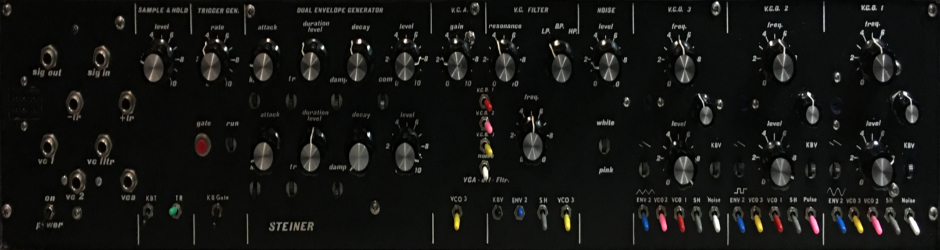NOT REALLY SOLD OUT:
CONTACT ME FIRST TO BUY:
dingebre
(at)
3dphysics
(dot)
net
These are available, but I just want to make sure the PCB will do what you think and want it to do.
Buy the PCB set:
INITIAL COMMENTS:
First and foremost, thanks to Roman Sowa who designed the circuit. It is a truly brilliant and simple design. He posted the schematics to the Synth DIY Facebook group. I highly recommend his website, MIDI-Hardware.com. He has some excellent MIDI solutions to about any MIDI need you have. THANK YOU ROMAN!
The project is discussed on Mod Wiggler here (page 15).
Do you have an old synthesizer that has a Pratt-Read or similar “buss” type keybed that has seen much better days? You can replace the old one with a new FATAR matrix type keybed using this circuit board and an additional PCB with some reed type relays. This PCB uses basic logic ICs to scan and decode the output of a FATAR 4 or 5 octave keybed and produce a TTL level output for each individual key that is held down. With a 5 octave, 61 key keybed, you will have 61 independent TTL outputs that can be used to drive a bank of reed relays (these act as the buss in the Pratt-Read system) or any other device/circuit that can be driven by the outputs.
SOME INITIAL COMMENTS:
The board works great. But it is really meant for those (like me) who want to get as close to a “new” vintage solution to a keyboard as possible without trying to find an old organ keybed like the Pratt-Read or other comparable ones. Personally, I love this solution and am using it with my Steiner-Parker system and keyboard. I am also working on an Arduino or Raspberry Pi solution with software simulating the Steiner-Parker or ARP behavior. Much cheaper in the end.
That said, you need to do some extra work with regard to what this PCB is connected. The TTL outputs are just sufficient to drive a low current reed relay, like a 9007-05-40 (DigiKey 306-1251-ND). This can work for a single buss keybed emulation, like the Steiner-Parker duophonic keyboard. I’ve built one of these and it works great. An ARP 3620 requires a two buss emulation. The TTL outputs can’t drive two reed relays so you have to add a driver circuit. I used uln2803a relay drivers and designed a two relay system running from a separate connection to the power supply. The first relay sets the CV and actuates the second relay for the gate/trigger which guarantees the trigger/gate is generated after the CV is set.
So, please understand this PCB is only half your project.
Next, I’m going to include some notes I like to send to those wanting to do this project. If you need the single or dual relay PCBs I’ve designed, contact me (see above) and I’ll try to work out something. These notes are more targeted at those doing the ARP 3620 keyboard using a 49 key keybed. If you are doing a Steiner-Parker duophonic keyboard, not all of the following applies but some still does.
Please understand the reed relays are expensive!
BEGIN NOTES*************************************
- The COTO 9007 series relays and/or the 1N4001 diodes are a little wide and it makes for a really tight fit. I chose to mount the diodes on the “solder” side of the PCB and then trimmed the leads close to the PCB on the “component” side to avoid the possibility of an overly tall remnant touching the metal shielding on the relay. The shielding doesn’t connect to anything, but if more than one lead from a diode touched the same case, it would cause problems.
- You need to jumper from the left side of R101 to the right side of R113, rather than the right side of R112 and don’t install R113. See enclosed photos. I did the jumper to R112 and then a jumper across R113. Then, install a 100 ohm 0.1% resistor in R114 through R161, You also should not install R162.Put a jumper in there instead. If you look at the schematic for the 3620, there are only 48 resistors used on the 49 note keybed, not 51 as I thought. On the Steiner keyboard electronics, there is an extra resistor after the high note key switch and one before the low note key switch so that he uses 51 resistors in the ladder. ARP connects the low key switch and high key switch directly back to the keyboard electronics.
- I think I explained this, but for the GATE switches, just install a 2.2k resistor, even 5% tolerance is fine here, in R213 through R261.
- For the keyboard connectors:
- The power connector on the relay board needs 5 volts. There are twoconnectors on the decoder PCB. A large MTA connector near the middle and a small one between the big connector and regulator. You can use either one if you want to take 5 volts from the decoder.
- The connector for the busses and switches should be clear from the labels. Going top to bottom:
- G-Buss: This goes to the 3620 PCB to the gate buss pin.
- G-Switch: Not connected. This is used on different emulations like a Minimoog or Moog 952 controller.
- CV-High: This connects to the 3620 pin named Keyboard High.
- CV-Low: This connects to the 3620 pin named Keyboard Low.
- CV-Buss: This connects to the 3620 pin named Keyboard CV Buss.
- GND: This should connect to the 3620 pin named GND. At some point, the grounds are connected, but this ground is common to one side of all the 2.2k resistors and so should probably be connected to the ground on the 3620 PCB.
- On the decoder PCB, it needs a positive (+) power of something more than about 9 volts and a ground. This is regulated to +5 volts by the regulator. Put a small heatsink on the regulator and there is room to bend it over parallel to the PCB if there is a height problem.
- On both PCBs, for the cables connecting the “keys” between the PCBs, think of the square pad for the connectors at pin 1 on each PCB. Connect pin 1 to pin 1, pin 2 to pin 2, etc. You can install the connectors any way you want, just make sure to start with the square pads and connect the pins from there. I designed it with a right angle female connector in mind and then run the wires towards the middle of the PCBs in case there was a problem with width under the keybed.
END NOTES***************************************
DOCUMENTS:
I don’t have the schematic and component layout documents bundled yet. If you buy one, I’ll send you the schematics and component layout separately.
FUNCTION:
The purpose of this circuit is to scan a FATAR keybed and then produce individual TTL level outputs when ever one or more keys is pressed. Ultimately, the drive for this board was to enable the use of vintage keyboard electronics, e.g.: Moog 952, ARP 3640, Steiner Duophonic, Aries AR313, or any vintage keyboard that used a buss type “organ” keybed with a buss (busses) with a flexible “throw” (or throws) that would make contact with the buss while the key was pressed.
USE:
This circuit is an intermediary circuit that provides a way to get an individual “on” or “pressed” TTL level signal when any key or keys are pressed.
Inputs/Outputs:
The input is a standard FATAR 4 or 5 octave cable set. The output is wither 49 or 61 individual TTL level signals that will be active only when the corresponding key is pressed and will stay active so long as the key is pressed regardless how many keys are pressed.
GENERAL CONNECTIONS:
There are several ways to connect this PCB. I’ve added some photos of how I connected this PCB to a reed relay PCB to emulate a 61 note, single buss, Pratt-Read keyboard. Basically, there are two ribbon connectors, which are polarized, that run from the keybed itself to connectors on the decoder PCB. There is a power connector that will be fine taking anything between the typical 12 to 15 volt supplies in most analog synthesizers and the typical Euro Rack and MOTM connectors are provided. Only a positive supply is used. This is regulated to +5 Volts. There are also two power outputs in case you need to run 5 volts to your reed relay PCB.
I highly recommend using angled connectors as there is typically little space between this PCB and the bottom of the keybed. The orientation of the connectors is such that the wires point toward the middle of the PCB except for the MOTM power connector on the end of the PCB which points off the PCB. This orientation allows the wires to be collected over the center of the PCB and then run to either/both ends of the PCB toward what ever other circuit is being driven by the decoder circuit. You can see what I did in the attached photos. In my build, I used a Synthesizers.COM keyboard, removed the existing decoder circuitry and mounted this decoder PCB under the keybed. I then ran the control wires out of the case to a reed relay PCB mounted under the brackets behind the keybed, again, see photos.
NOTE: If you use a 4 octave, 49 note keybed, the lowest key on the keybed corresponds to output #13 not #1.
COMPONENT SELECTION:
See the Component Notes page for more information.
Resistors:
Nothing special. Standard resistors here.
There is one resistor network, 10k resistors. This needs to have 8 resistors with a common connection. I used and laid out a 9 resistor network. make sure the common is installed toward the “output” side of the PCB
Capacitors:
Nothing special here either. Standard ceramic capacitors are fine. Note the 0.2 inch spacing
Inductors:
Ferrite beads on the input line. Not strictly needed. See Component Notes page for more information.
ICs:
Make sure you get the right voltage and power ratings, the “HC” variety.
Diodes:
One diode for input protection. 1N4001 type.
There are 8 1N4148 diodes which can be used to feed an external gate/trigger circuit if one is desired. I opted to just do the control voltage and trigger/gate with a two or three buss reed relay PCB. But, they are there if you want them.
BUILD NOTES:
Soldering:
I assume you know the basics of soldering. I like to insert the low lying parts first, like resistors, diodes, etc. After these, I install the IC sockets. Next capacitors, transistors, connectors. Use a good solder, either an organic flux, which you should wash regularly, or a no-wash flux.
Take a break every so often, wash off the flux if you are using a flux which required cleaning. Double and triple check orientations, pins, and solder joints.
Power Supply Regulation/Filtering:
The regulator has room to lay flat and have a small heat sink. The heat sink is only needed if you are driving a lot of outputs at one time or driving loads at the upper end of the specification of the SN74HC563N chips. If you are using this regulator to drive external circuitry, be sure you don’t overload the capacity of the 7805 and heat sink.
The PCB runs on +5 volts from the 7805 regulator. You can use +12 or +15 volts as input voltage. There are two additional connectors, a 2 pin MTA connector on 0.1 inch spacing and a 4 pin “MOTM” on 0.156 inch spacing that provide a ground and +5 volt source if you want for a relay PCB or other external components.
The 4 pin MOTM and 10 pin “DOEPFER” connectors should be right angle. The DOEPFER should point towards the middle of the PCB. The MOTM should point off the PCB. make sure you pay attention to which end is the +12 or +15 volts and pick/mount the appropriate connector.
COMPONENT PLACEMENT and CONNECTION:
I left room so that the regulator can be bent over to give additional vertical clearance under a keybed. I also laid out the connectors so that right angle connectors can be used and so that they would mount facing the center of the PCB except the power connector on the end of the PCB. It was made to point off the PCB, but a right angle connector all the same.
There are two connectors for the upper and lower halves of the keybed. Note that this decoder only works on 4 and 5 octave keybeds.
Mounting:
As mentioned above, the polarization of the connectors is such that the connectors should be mounted with 90 degree angled connectors such that the wires point toward the center of the PCB, not off the PCB. The PCB should be narrow enough to fit under any FATAR keybed. Depending on your specific implementation, you may need (or may just want) to cut one of the mounting legs off the keybed to give better clearance for wires.