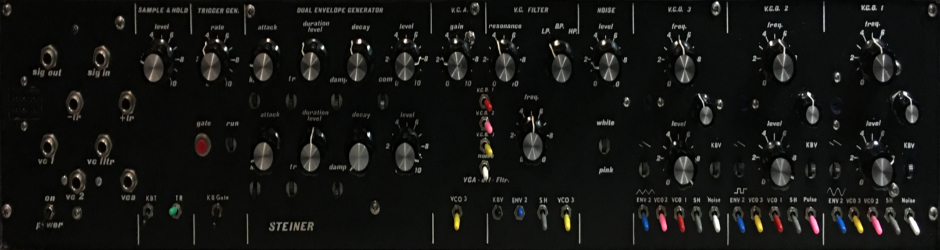Buy the PCB:
DOCUMENTS:
Logic PCB
Output PCB
Power Regulation
FUNCTION:
This module produces a series of DC voltages which can repeat. These voltages can be set by potentiometers arranged in 3 rows of 8 each. There are several controls which affect how the sequence plays and interacts with the user. This sequencer is unique in that it is as much instrument as a way to memorialize a particular 1 to 16 step musical progression. The various controls allow for real time user interaction as much as setting it, and letting it go.
These features are described in more detail below.
The Synthasystem manual description is omitted because it does not cover all the features in the later “black face” release which is what this module duplicates.
USE:
Inputs/Outputs:
This module has 4 input jacks and 12 output jacks.
Inputs:
- Gate/Reset – This is actually 2 inputs depending on the state of the “Gate/Reset” switch. The normal mode is “Reset”. A trigger on this input in “Reset” mode will cause the sequencer to start over at step one. In the “Gate” mode, the sequencer will only operate when there is an active “Gate” signal on the input. EG: with a keyboard “Gate” signal on this jack, the sequencer will only play with a key is down (the “Stop” switch affects how the sequence plays. See below).
- Keyboard Sum -> A – This input is intended to accept a DC voltage which is summed with the output of row “A” like the voltage output from a keyboard. This is useful when you want to keep a sequence tuned to a specific relative musical interval as you play the keyboard.
- VC Clock – This input accepts a voltage which then controls the frequency of the internal clock.
- Clock In-Out – This is an input and an output (see below under outputs). Since this module uses S-Triggers, you can input an S-Trigger clock signal (such as created from the Peak Selector, Voltage Controlled Trigger Generator, etc.) which is combined with the internal S-Trigger clock if in the run position. If the “Run” switch is off, the external clock controls the timing. If you want to sync or trigger another module, (Envelope Generator?) to/from the Sequencer, this jack can be used as an output. There are two jacks so that if you wire it for Voltage Triggers, you can wire one as an input and one as an output. You lose some of the advantage of S-Triggers by moving to Voltage Triggers, but it becomes an invisible conversion and makes the Sequencer play nicely with V-Triggers.
Outputs:
- Trigger Outputs 1-8 – These jacks produce an S-Trigger on each corresponding step. These are useful to trigger different events at different steps in the sequence.
- Out A, B, and C – These are the main outputs from the Sequencer. The DC voltage at each of these jacks is determined by the setting of the knobs on each corresponding row and step. An LED on top of each column will indicate which step is active. Row A and B can be combined in series so you can have a 16 step maximum sequence. More on this under “Switches”.
- So far, 11 outputs. The 12th output is the Clock In-Out which was already discussed.
NOTE: S-Triggers ground the signal when active. In the Steiner modules, these signals are created from an open collector transistor which when on, connects the collector to ground through the emitter. You can connect these in parallel without fear of shorting the signal or causing damage to the module. Referring to the schematic, you can see the clock signal is created from one of two transistors depending on the state of the “Gate/Reset” switch.
Knobs:
This module has 28 knobs; 24 for step levels, 3 for overall output level, and one for the internal clock frequency.
- Step Levels – These set the relative DC voltage level which sequentially appears at the output jacks.
- Output Level – These set the overall output level for each row.
- Frequency – This sets a fixed clock frequency for the sequencer step rate.
Switches:
There are 5 toggle switches, 2 push button switches, and one 8 position rotary switch.
- AB 16 – This switch combines the “A” and “B” rows in series so the sequencer steps through row “A” then row “B”. The “Step” switch below controls how many steps in the sequence and can be set from 9 to 16 in this position.
- Gate-Reset – This switch determines if an S-Trigger/Gate on the “Gate-Reset” jack will reset the sequencer to step 1 or if it will only run while the Trigger/Gate is active. That is, in “Gate” mode, the sequencer will only step while there is an active, (ground level) gate on the jack. In “Reset” mode, the “Gate-Reset” input will reset the sequencer to step 1 when a gate or trigger is present. This switch is useful when used with the Stop switch and the Keyboard Sum -> A to set an arpeggio that tracks with the keyboard.
- Advance – When the “Run” switch is off, this pushbutton will advance the sequencer one step. Useful when setting the step levels or for manually controlling the rate of the sequencer.
- Reset – This push button manually resets the sequencer to step 1.
- Rym – This switch internally connects the output of Row “C” to the VC Clock input. This signal is added to the signal on the VC Clock jack. This is useful to set a varying rhythm for the sequencer.
- Run – When this switch is up, the sequencer runs on the internal clock.
- Stop – This is an interesting switch. In the “Stop” mode, up, the sequencer will play the sequence, like an arpeggio, to the step set on the “Step” switch +1 step and then stop and hold the last step. In “Gate” mode, the sequencer will play an arpeggio and keep repeating it til the gate is released. Adding the Keyboard control voltage to the Keyboard Sum -> A will keep the arpeggio tuned to the same relative musical interval. The +1 step needs a little explaination. The design is such that when you enable the Stop mode, the sequencer will advance to what is on the Step Switch, then stop on the next step. If you want a 6 step sequence, you should select 5 on the step switch; 14, select 5 and set the AB 16 to 16.
- Step – This sets the number of steps which will be sequenced from 1 to 8, (or 9 to 16 in the AB 16 mode)
While it is a pretty straightforward sequencer, I think the controls afford some unique and useful performance ability. This sequencer becomes more of an instrument to be played than a simple sequencer to set and let run.
GENERAL CONNECTIONS:
At a minimum, connect the A, B, or C output to a VCO and the Clock I/O to an EG controlling a VCA. However, you can use the outputs for other things as well. After all, this is a modular synthesizer and all voltages can be used creatively.
Clearly, a sequencer is very useful for anything that uses control voltages or triggers. Be creative.
COMPONENT SELECTION:
See the Component Notes page for more information.
Resistors:
This module was originally built with carbon core, 5% resistors so, you have a wide range of options here. I recommend using 1% tolerance, metal film resistors everywhere. They are relatively cheap and easy to find.
Capacitors:
There are probably a billion different ceramic capacitors at a place like Mouser. Pick a capacitor that can fit the hole easily, typically 0.1 inch on centers. No real need for special capacitors. Use good quality electrolytics and ceramics.
Electrolytics should be 25 to 35 volts.
ICs:
The only ICs really are the LM741 OpAmps. There are many OpAmps with much better specs, but these ones will affect the sound to some degree. If you want a true re-release of a Steiner Sequencer, use the LM741 or equivalent. If you aren’t too worried about it, use a newer OpAmp. Just make sure it is a single OpAmp with the proper pinout. The offset null is not used.
Transistors:
The original used 2N5172 NPN and 2N5138 PNP transistors. These are still available, but I could only find a “PN5138” which I think is the same transistor. In any event, you can use any standard NPN or PNP transistors and they should work.
You need a unijunction transistor. These are archaic beasts which have been mostly replaced by the 555 chip. These aren’t impossible to find, but they can be pricey. The original modules used a 2N4891 which is hard to get.
For a unijunction Transistor (UJT), I found a 2N4871 works best. I’ve tried several different ones and they don’t work with the components Nyle specified. You can get it at Newark/Farnell. The 2N4871 is about $1.00 US.
The NTE6409 works better in other modules like the Trigger Generator, but saturates at high rates in the Sequencer.
You can buy the 2n4891s at Nikko (aka Dalbani).
They are EXPENSIVE! But they seem to be the real deal. I bought some and they seem to work fine.
There is an SSM2210 on the schematic.It doesn’t have to be a matched pair. I just laid it out to accommodate a monolithic pair if you want to. Two unmatched NPNs will just work fine.
Diodes:
Nothing special, 1N4148s are fine. Nyle did a bit of redesign to get rid of some Germanium diodes. Germanium diodes aren’t impossible to find, but Nyle didn’t like using them, so he got rid of them for this release. Thanks Nyle!
Pots:
Your choice for your panel. If you use the panel I laid out, the hole for the Frequency pot works with the Alpha 12 and 16mm pots. You can probably use nicer BTI, Bourns, etc. 9mm pots with “pot chiclets” if you want to. You will have to drill out the hole however.
The rest of the pots were designed to mount on the solder or “foil’ side of the “Pot” PCB. The PCB was designed for a Panasonic EVU-F2MFL3B54 pot. This is a vertical mount, 50K, with metal bushing pot. In the US, I can only seem to find the Panasonic pots at Digikey. The Digikey P/N is: P3G7503-ND. As I write this, they have about 2700 in stock :). You can always use flying wires with different pots and mount the PCB with standoffs or some other way. It just seemed to be a much cleaner installation to do it this way for the sequencer.
NOTE: The PCB and schematic call for 25k Pots. Panasonic didn’t make this configuration in a 25K, but 50K work fine, too.
Jacks:
For the panel I laid out, a good 3.5mm or 1/8 inch jack will work. I use the Switchcraft 42A Tini-Jax true 1/8 inch jack. These are switched jacks and they work with 1/8 inch plugs and 3.5 mm plugs.
Switches:
There is a 1 pole 8 throw rotary switch for the steps. I tested the Electroswitch C5P0112N-A which is adjustable up to 12 throws. Mouser number is: 690-C5P0112N-A
For the toggles, a good miniature SPST/SPDT as required. Mountain is fine. Number 108-1MS1T1B1M1QE-EVX, Mouser number the same. For the DPDT, Mountain 108-0010-EVX, same Mouser number.
For the push buttons, one is a SPST normally open, the other is a SPDT, with one normally closed and the other normally open which reverse this when the button is pushed. Release the button and it goes back to its normal condition. Make sure it doesn’t latch when you push it, or toggle. Make sure one side is open when the other side is closed. There are a bunch of different combinations, so be sure you understand what you are buying. I just used the same switch for both: NKK MB2011SS1W01, Mouser 633-MB201101. You will need to buy some button caps, too. They come in different colors and a couple of sizes. Typical part number: NKK AT407A, or Mouser 633-AT407A.
BUILD NOTES:
Triggers:
There is provision on the PCB to have S-Triggers, Voltage Triggers, or both if you want. The panel I put together doesn’t have room for both, but you could certainly design and add a small panel for trigger jacks if you want both available. It doesn’t hurt to add the extra transistors for Voltage Triggers and then all you have to do to switch, is move an MTA connector.
There are two clock I/O jacks. For S-Triggers, the technically go to the same spot on the PCB. But, if you run separate leads to each jack, you can more easily convert between the trigger types and make one jack a voltage clock input and the other an S-Trigger clock I/O, or a voltage clock output. In the case of the clock, it may make sense to have a voltage clock input as well as an S-Trigger I/O. Easier to use a VCO to run the sequencer. Again, it’s your choice and there are a lot of ways to make these connections.
Soldering:
I assume you know the basics of soldering. I like to insert the low lying parts first, like resistors, diodes, etc. After these, I install the IC sockets. Next capacitors, transistors, connectors. Use a good solder, either an organic flux, which you should wash regularly, or a no-wash flux.
Take a break every so often, wash off the flux if you are using a flux which required cleaning. Double and triple check orientations, pins, and solder joints.
Power Supply Regulation/Filtering:
This PCB requires the Power/Regulation daughter board. I did it this way to allow these PCBs to be parallel to the front panel which allows the module to mount in shallow cabinets.
See this page for details on this module.
R2, R6, C4, and C8 are not used and so don’t install them. The sequencer only needs +12, so you just need to connect the GND and +12 pins, 1 and 2.
Build this PCB first and get the regulators (if you use them) trimmed to +12/-10 volts.
Some additional comments here. These modules are tested to run on +/-12 VDC. The original power supply in the Synthasystem was +12/-10 VDC due to how Nyle designed the -10 volt section of the power supply, not for any magical requirement to have -10 volts.
With that said, the power/regulation PCB has 2 voltage regulators on it which can be set to +12/-10 (or +/-12 volts) depending on your needs. If you are coming from +/-15 volts, you need both regulators and you may as well set one to -10 volts.
If you are coming from +/-12 volts, technically you don’t need the regulators, but if you want, install the negative one and set it to -10 volts. When this board is not connected to the main VCO PCB, you have to have a minimal load in order for the regulators to regulate, that’s the purpose of the LEDs. you can install these for fun if you want, but are not needed if you don’t use the regulators.
Important… if you don’t install the regulators, you have to install a jumper between pins 2 and 3 as shown on the Power/Regulation PCB or you won’t get power to the VCO.
Sequencer PCBs:
First, the sequencer consists of 2 PCBs.
- Logic PCB – This PCB has the flip-flops, clock, and most other control circuits.
- Pots/Output – This PCB has the step pots and the output level pots as well as the output buffers.
The only real placement caution is to remember to install the pots and LEDs last. Install the pots and LEDs on the solder or “foil” side of the Output PCB.
R12 on the Output/Pots is the current limiting resistor for the LEDs.
You can use any kind of LED here, Pick this LED to match the LEDs you use. The BOM calls for a 510 ohm. You can change this as needed.
COMPONENT PLACEMENT:
Pots:
You don’t have to completely fill the holes for the mounting tabs with solder. Just enough to provide a good mechanical connection. Snap the pot into the board and solder one or two of the leads. While pushing on the pot, touch you soldering iron to the soldered lead(s) and make sure the pot is seated against the PCB. Solder the rest of the pins and tabs.
Do this for the remaining 26 pots.
LEDs:
The LEDs will take some fitting. If you are using my panel, first, install the pots. Next, insert, but DO NOT SOLDER the LEDs into their holes. Make sure you have paid attention to the polarity. The anode, (the flat vertical side of the arrow opposite the tip) has the longer lead. All your LED’s leads should be oriented the same way. You can do a quick visual check before clipping the leads. You can install the LEDs one at a time, in groups, or all 8 at once if you are feeling lucky.
If you use a collar, like Mouser P/N 696-SSH-LX5091, Lumex P/N SSH-LX5091, these snap around the LED so it will make it hard to pull the PCB away from the panel, although I think it looks much nicer and I think I will use them on mine. These fit a 5mm LED and fit in a 0.25 inch hole (which is the size on the .FPD file for the sequencer).
After insertion, install the PCB onto the back of the panel and make sure the inserted LEDs go through their respective holes. Put a couple of nuts and washers on the pots to make sure the PCB is flat and parallel to the panel. Make sure again the LEDs are installed the right way. position the panel such that you can gently push on the LED’s leads and make sure the LED is poking through the hole as much as you want it to. Solder one lead to the PCB and then double check the LED is positioned properly. Make any adjustments now while it’s easy. All Good? Solder the unsoldered lead(s).
Other:
There are still a bunch of jacks, switches, and a pot to mount and connect. These will have to use flying wires. I won’t recommend one method over another, just use common sense. I will say that connectors and jacks on the PCB end makes it much easier to do.
Follow the legend on the PCB and the schematic to see which wires go where.
Both PCBs have provision for a 16 pin, 0.1 inch spacing, connector. I recommend using a polarized, enclosed MTA type connector and a 16 conductor, polarized ribbon cable. You can always hand solder wires if you want to. The connector pins are all labeled so you should be able to tell what connects to what. If you use the connectors, make sure you install them with pin 1 oriented the same way with respect to the polarization keys.
Mounting:
Using some appropriate length standoffs mount the two boards together. One inch standoffs should be fine, but make sure what you use clears the parts you installed. Mount the Power Regulation PCB using the holes that make sense to you. If you haven’t already, connect the 16 conductor cable between the Logic and Pots PCBs and make sure pin 1 goes to pin 1, etc.
Take the monster and carefully insert the pots and LEDs through the holes on the front panel. Install the nuts and washers on the pots. Connect the other pot, switch, and jack wires to the PCBs. You are good to go! You don’t need a nut on each of the PCB mounted pots. The corners and maybe a couple in the middle somewhere.
Panel Comments:
The Step Level pot holes match the Panasonic pots. The Frequency is for an Alpha 12 or 16 mm pot with a 0.2813 inch hole (7.21 mm). I really don’t remember where I got this number, but it works fine.
The switches are 0.25 inches as are the jacks.
The LED holes are 0.25 inch to accommodate the Lumex collar. I might be convinced to make a batch of panels with 5.1mm holes to accommodate a bare 5mm LED. Let me know.
The Panel is for a standard Euro size and is 56 HP wide.